Turn Synology NAS into a VM Backup Appliance
Create a high-performance VM Backup Appliance by installing NAKIVO Backup & Replication Directly on your Synology NAS!
By taking full advantage of cutting-edge technologies, Synology produces a variety of NAS servers that help centralize data storage and backup in reliable and affordable ways. With NAKIVO Backup & Replication installed on a Synology NAS, all VM data protection components are unified in a single system that is fast to deploy and easy to manage, while also not consuming the valuable resources of your virtualized environment. You get a 4-in-one backup hardware, backup software, backup storage, and data deduplication solution in a single device. This results in a zero virtual footprint, less power consumption and cooling, less maintenance, time, and money, and – most importantly – higher VM backup performance!
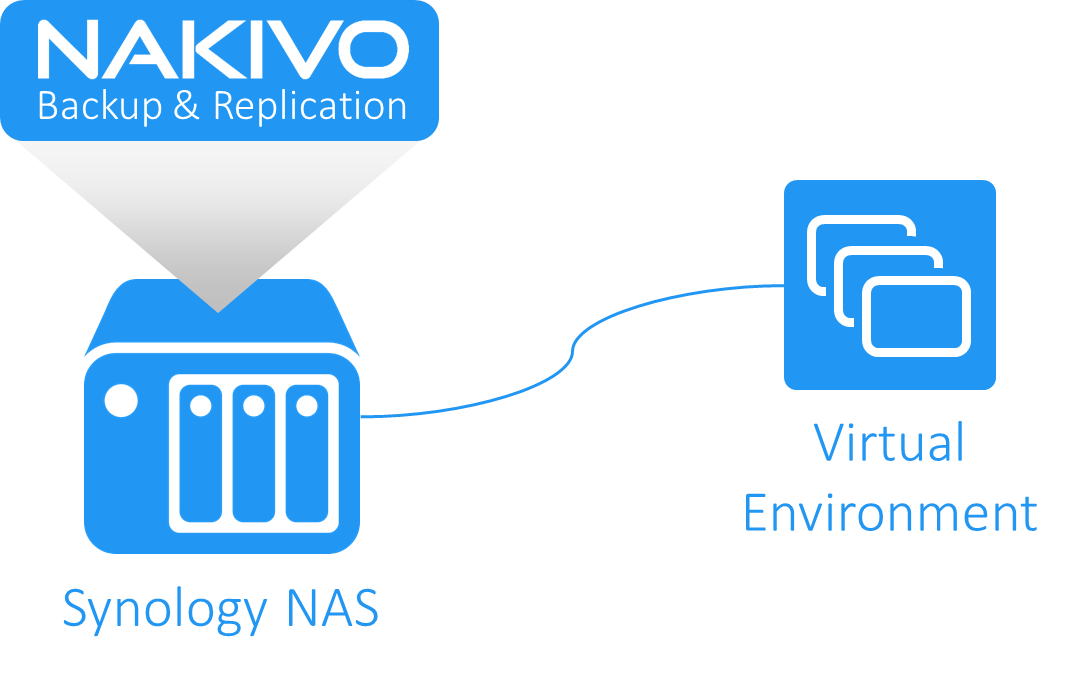
Separate Backups from Your Infrastructure
Using a VM backup appliance built by installing NAKIVO Backup & Replication on a Synology NAS helps you separate VM backups you create from your infrastructure. As a result, you get the following benefits:
Improve VM Backup Performance
NAKIVO Backup & Replication provides the same or better VM backup performance than the competition. However, you can get up to 2X backup speed boost, as compared to VM-based backup solutions, when the product is installed on a Synology NAS. This is because backup data is written directly to NAS disks, bypassing network protocols, such as NFS and CIFS. In terms of backup speed, this means that you can back up your VMs at the speed of over 1 Gbit/s (with data compression and deduplication turned on), fully using the available NAS bandwidth.
Save Storage Space
When installed on a Synology NAS, NAKIVO Backup & Replication can use the entire free space available on the server to store VM backups. To save storage space, the product provides great built-in features:
Copy VM Backups Offsite and to the Cloud
Your VM backups can be lost any time and for different reasons, either due to a disk failure, malicious attack, or a mere human error. The best way to protect your VM backups and ensure backups are available whenever you need them is to create backup copies and store them outside of your datacenter following the 3-2-1 backup best practice, which suggests having 3 copies of data on 2 different media, 1 of which is stored offsite.
You can easily move a Synology-based VM backup appliance offsite – even to a place that does not have any virtual or server infrastructure – and use it to keep your primary or secondary VM backups. If a disaster strikes, you can restore either over the network, or move the VM backup appliance to the desired location.
If you don’t have a secondary location where you can securely store VM backups, your VM backup appliance built on Synology NAS can copy backups to cloud, such as AWS or Azure.
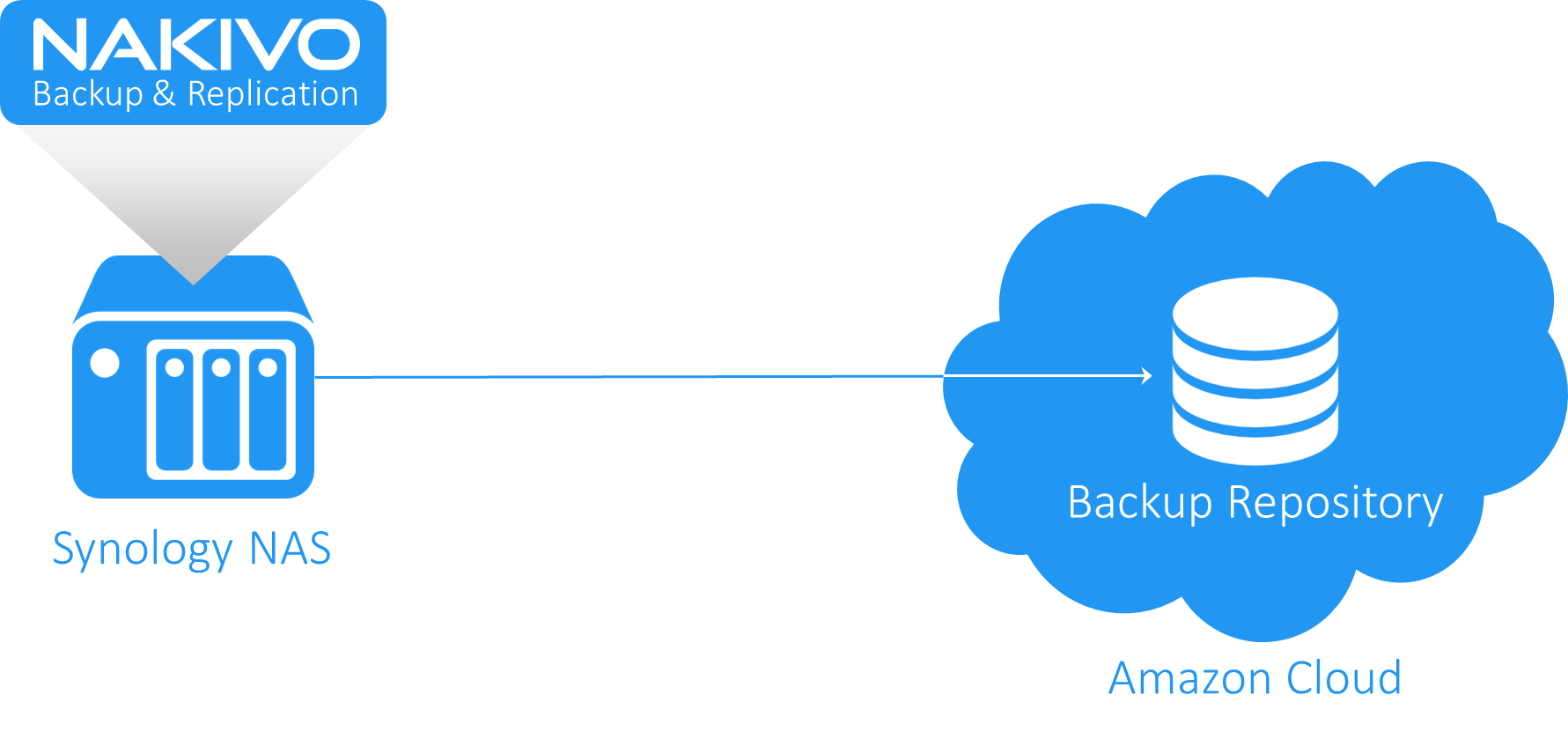
Improve Disaster Recovery
The VM backup appliance based on Synology NAS contains all you need for disaster recovery: hardware to run restores, backup data, and backup software. All these components are already configured, and the appliance is ready to start recovery at any time. Just connect the appliance to a network, and instantly recover VMs, Microsoft Exchange objects, Microsoft SQL Server Objects, Microsoft Active Directory objects, and files of Windows-based and Linux-based VMs.
Save Budget
When a VM backup solution is deployed in a virtual infrastructure, it takes away some of the infrastructure resources (CPU, RAM, network bandwidth) for performing data protection. In contrast, the Synology-based VM backup appliance uses its own processing capabilities and, thus, frees up resources for other business needs. Also, there are fewer VMs to manage: instead of deploying and managing one or several VMs dedicated for data protection, you can just use the all-in-one VM backup appliance.
NAKIVO Backup & Replication can be deployed even on entry-level NAS servers priced under $500, as the product requires just 2 CPU cores and 1 GB of RAM to be fully operational, and still deliver high backup speeds. With NAKIVO Backup & Replication installed on a Synology NAS, you can save at least 5X vs. purpose-built backup appliances.
回列表