Set Up Backup Copy Your Way
Backup Copy jobs are very flexible: you can copy backups from multiple Backup Repositories into a single one, or copy one backup to multiple Backup Repositories, or create a chain of backup repositories – however, your data protection plan requires.
Backup Copy jobs provide a powerful way to protect your backups and ensure that they are safe regardless of what happens to the production environment or primary backups. They are available right out of the box, and you don’t need to deploy any special components (such as hardware or software WAN accelerators) to make them work.
備份複製
Backups can be lost due to a number of reasons: accidental deletion, backup file corruption, disk failure, lost or stolen hardware, malicious attack, or some other undesired and unpredicted event. Thus, having more than one copy of your business-critical backups is vital for ensuring that your data can be recovered in case of a disaster. Having an extra copy of backups is especially important if your primary backups are stored in the same location as the production machines, because any incident in the production environment is likely to affect your backups as well. With just one copy of backups you have a single point of failure, and a nightmare if you lose the backups along with the production machines.
Backup Copy jobs provide a simple and powerful way to create and maintain copies of your VMware, Hyper-V, and AWS EC2 instance backups. It allows you to copy backups from one Backup Repository to another, without touching the source ESXi hosts or source VMs. This way your source VMs are read only once, while Backups can be copied to one or multiple locations.

Copy Backups Offsite and to Cloud
While you can keep the copies of your backups locally, having at least one copy of your most critical backups offsite can save you a lot of trouble if a local disaster wipes your primary infrastructure and makes the primary Backup Repository inaccessible. The secondary Backup Repository can be placed in any location that has a connection to the Internet. And it’s safe, as backup data can be transferred via AES 256 encrypted link, and your secondary backup repository can be encrypted as well. If you don’t have a secondary location, you can use Amazon's fast, reliable, and affordable cloud to store copies of your backups
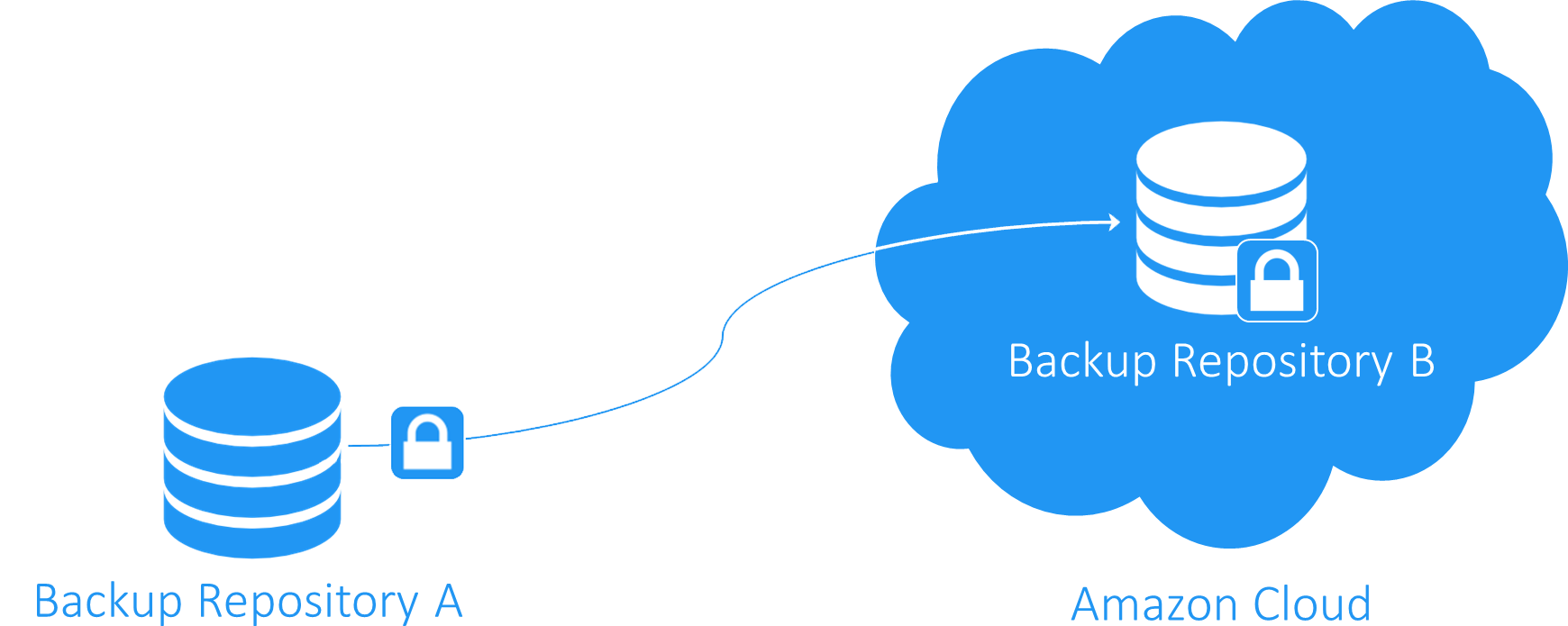
Copy All Backups
With a single Backup Copy job, you can create and maintain a mirrored copy of your primary Backup Repository, which is the simplest and most reliable way to protect all your backups. Having a mirrored copy of your primary Backup Repository provides a "set it and forget it" approach for protecting your backups – just create a Backup Copy job once and it will keep your secondary Backup Repository up to date with all backups and recovery points created by all jobs. Think of it as a Backup Repository replication: all backups and recovery points that appear in Backup Repository A will be automatically sent to Backup Repository B:
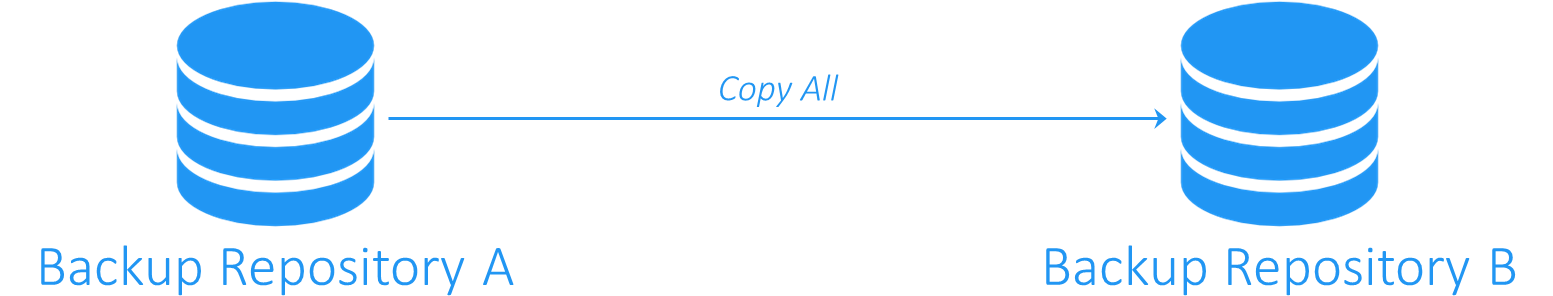
Protect the Most Important Backups
To save storage space on your secondary Backup Repository and speed up data transfer, you can add only the most important backups to your Backup Copy job. This way only the selected backups (and their recovery points) will be copied to the secondary Backup Repository.
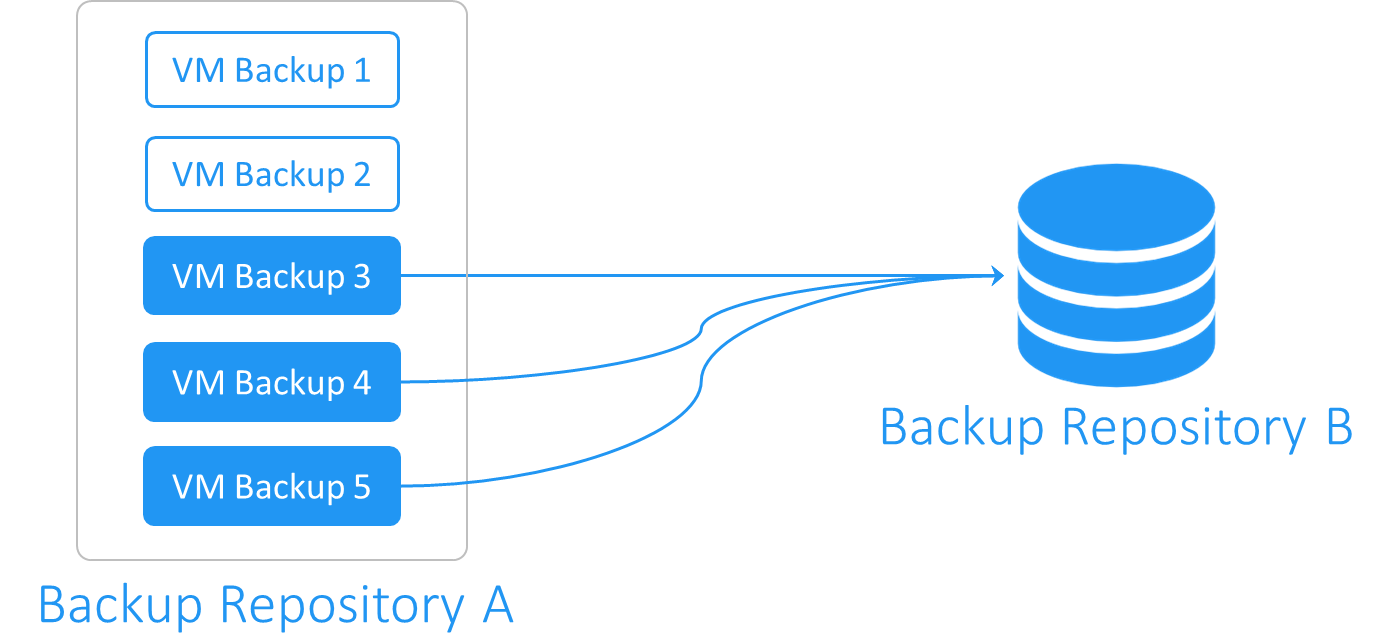
Protect Backups Created by Particular Backup Jobs
Backup jobs in NAKIVO Backup & Replication provide a convenient way to protect multiple VMs with the same settings. Since logical grouping was already done at the Backup job level, you can choose to create copies of backups created by particular backup jobs. This way you can ensure that all backups created by the important backup jobs are copied to a secondary Backup Repository.
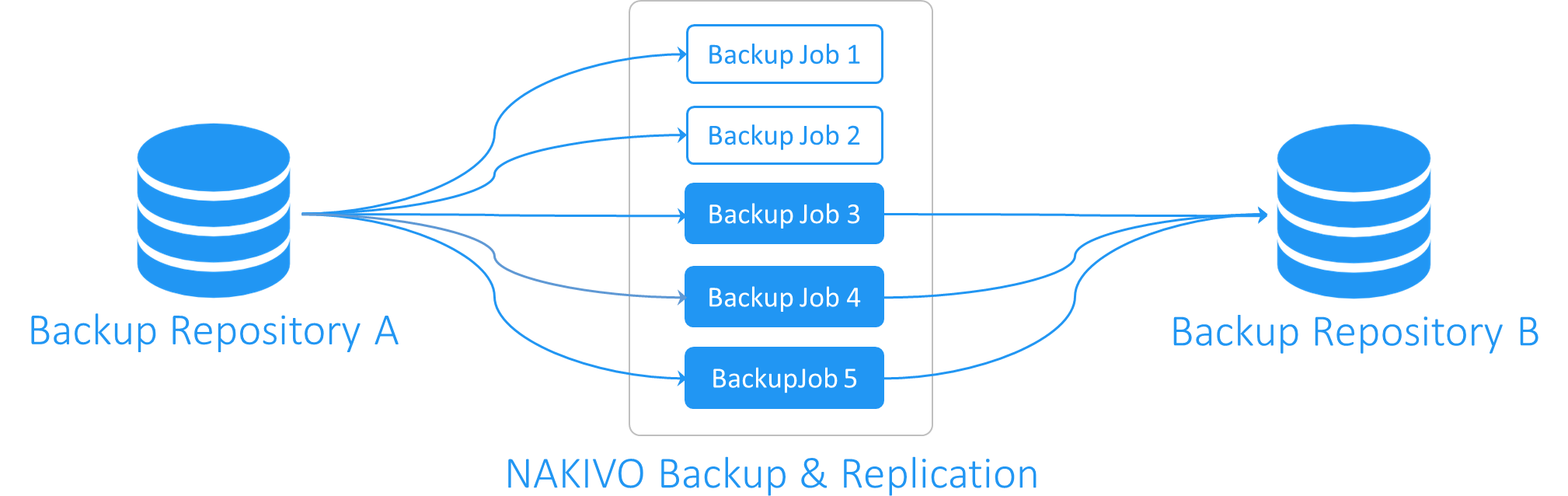
Copy Recovery Points that You Need
Each backup can contain up to 1,000 recovery points, which are saved based on the recovery point retention policy, i.e. how many recovery points you want to have and how long you want to keep them. With Backup Copy jobs, you can choose to create a mirrored copy of each backup: all recovery points that are available in Backup Repository A will be copied to Backup Repository B:
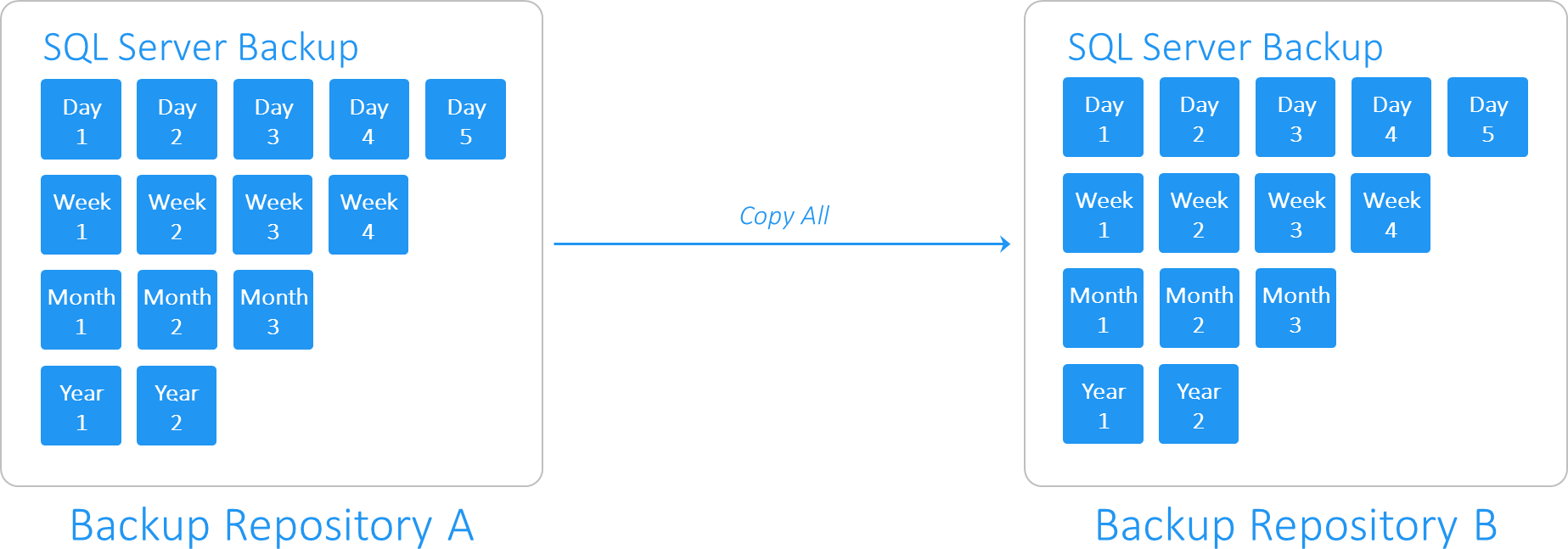
Alternatively, you can set different retention policies for your primary backups and their copies in a different Backup Repository. This way, for example, you can store several daily backups onsite, and keep (archive) weekly, monthly, and yearly copies of backups in a secondary Backup Repository for long term storage:
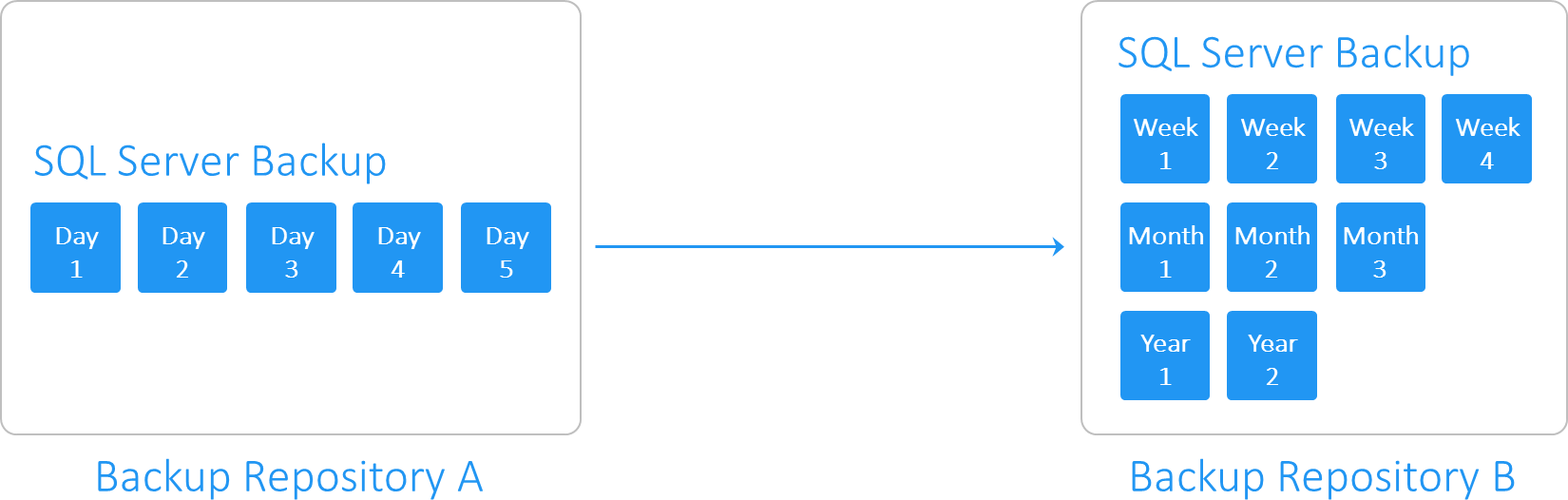
Schedule Backup Copy to Meet Your Needs
Backup Copy jobs have their own, flexible schedule. You can set any Backup job to trigger a Backup Copy job. This approach minimizes the risk of losing your backups, because backup copy starts immediately after backups in the primary Backup Repository were created. Alternatively, you can choose to run the jobs on a daily, weekly, or monthly basis. For example, you may want to offload your IT environment during working hours and perform a backup copy at night or during weekends.
Save Storage Space with Variable Data Compression
In addition to global data deduplication, NAKIVO Backup & Replication automatically compresses backed up data to reduce the amount of space that backups occupy on a storage device. By default, the compression level in new Backup Repositories is set to "Fast", so that your jobs complete faster. When creating a secondary Backup Repository, you can set the compression level to "Best", which uses more CPU but delivers higher compression rates, resulting in smaller backups in your secondary Backup Repository.