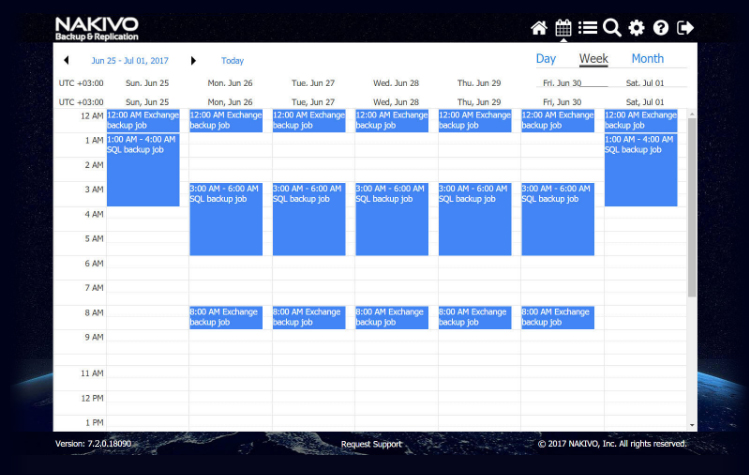
Backing up VMs is a resource-intensive process, which places an extra load on your infrastructure, be it VMware, Hyper-V, or AWS. This is particularly noticeable, when it comes to large environments with thousands of VMs. Too many backup jobs running concurrently on the same host, or on the same network may affect the performance of your virtual environment and slow down your VMs. To reduce the load on your resources, you need to carefully schedule and structure your backup jobs, to ensure the shortest backup windows possible.
Scheduling data protection jobs may be tricky in large virtual environments, where you need to fit multiple jobs into a backup window and avoid possible overlaps. To resolve this issue, NAKIVO Backup & Replication features the Calendar dashboard, which is aimed to greatly improve job scheduling.
The Calendar dashboard displays all your jobs in the calendar view, the time it took jobs to run in the past, and the predicted job duration in the future. Here you get a bird’s-eye view of all your jobs, and can easily find open time slots for new jobs, which you can create right in the Calendar dashboard. You can also go to the past to view the status and details of the jobs that have completed and drill down to their details. The Calendar dashboard has intuitive interface and navigation, similar to those of the most popular calendar applications, take a look for yourself:
The Calendar dashboard in NAKIVO Backup & Replication is really easy to use, scheduling backup jobs has never been easier! Get the free trial and try it yourself!