VMware VM Replication
VMware replication creates and maintains an identical copy of a source VM on a target ESXi host. The copy of the source VM - called a VM replica - is a regular VM that is available in the VMware vSphere. VM replicas remain in the powered off state and do not consume any resources, yet you can simply power them on, in case of a disaster.

NAKIVO Backup & Replication provides the ability to replicate both individual VMs and all VMs within selected VMware containers (such as resource pools, folders, hosts, clusters, etc.). That is, all your new VMs that are created in or moved to a protected container are automatically added to your replication job. This way all your most critical VMs are always replicated.
With NAKIVO Backup and Replication, you can create up to 30 recovery points for a VM replica. Each recovery point is a regular VM snapshot, so if a source VM has been damaged, you can easily return the VM replica back to a previous good state even without NAKIVO Backup & Replication.
Why use VMware Replication?
VM replication can protect your business-critical services from a number of problems that can occur in a data center:
VMware replication creates copies of source VMs that can be stored locally or offsite, providing the ability to near-instantly fail over from the source VM to the VM replica. Thus, recovery times with VM replication are dramatically better, when compared to that of restoring from VM backups.
Disaster Recovery
You can minimize the risk of data loss and the length of downtime with disaster recovery procedures built on VM replication. Using VM replication, you can significantly reduce costs and the time needed to recover your virtual infrastructure with only a minimal interruption to your business services. Since VM replication creates an exact copy of source VMs, resuming business services is as simple and quick as powering on the VM replicas.
RPO and RTO Improvement
NAKIVO Backup & Replication enables you to improve your recovery point objective (RPO), which is the point in time that your VMs will be reverted to in case of a disaster. You can set up your replication jobs to run as often as every minute, thus obtaining a near-real-time replication and one of the shortest RPOs.
With VM replication, you can also significantly improve your recovery time objective (RTO), which is the duration of time that it should take to restore your virtual infrastructure. Because VM replicas are regular VMware VMs, recovering from a disaster can be done by simply powering on the VM replicas.
Failover and Failback
During a disaster, all of your virtual infrastructures can be failed over from the primary site to a disaster recovery site. When the virtual infrastructure at the primary site is restored, you may want to return workloads back with the failback process. Using NAKIVO Backup and Replication, you can transfer changed data back to the primary site and return to a normal business operation.
VMware Replication Features
Support for Applications and Databases
NAKIVO Backup & Replication supports Exchange, Active Directory, MS SQL, Oracle, and other applications and databases running inside VMs that you replicate. Using the Application-Aware mode, the product ensures that the data in applications and databases is always consistent.
Automatic Verification of VM Replicas
NAKIVO Backup & Replication can automatically verify all VM replicas (by powering them on with networking turned off and making screenshots of the booted OSes). After verification, the product can send you screenshots of recovered VMs as a proof, thus verifying that VM replicas are good.
Thin Disks for VM Replicas
With NAKIVO Backup & Replication, you can choose to create thin disks for your VM replicas, regardless of the disk types of source VMs. Thick disks occupy all space provisioned for a VM (including the unused space) and are hence not efficient for space utilization. Thin disks – on the contrary – consume only the space used by the data (including the operating system and applications). Selecting the option to create only thin disks for your VM replicas will help you save a considerable amount of storage space.
Flexible Recovery Point Retention Policy
With NAKIVO Backup & Replication, you can save up to 30 recovery points for a VM replica. Using Grandfather-Father-Son (GFS) rotation scheme, you can rotate recovery points on a daily, weekly, monthly, and yearly basis.
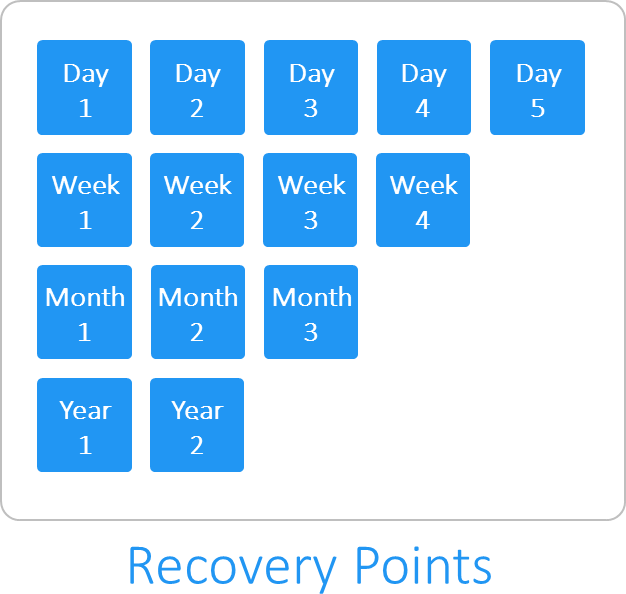
Speed Improvement with VMware CBT
NAKIVO Backup & Replication uses VMware's Changed Block Tracking (CBT) technology to quickly identify data blocks that have changed since the last job run, which significantly increases the replication speed.
Staged VM Replication (Seeding)
VMware VMs can often be large and thus initial VM replication can be time-consuming. To speed up the initial data transfer you can perform a staged VM replication. With staged VM replication you can first transfer (i.e. seed) the initial VM replicas to a removable media, move the VM replicas to a new location, and then create a new replication job that will use the transferred VMs as a target, and perform only incremental replication.
VMware Replication Technology
NAKIVO Backup & Replication relies on VM snapshots to retrieve data and perform VM replication (Temporary snapshots are automatically created and discarded by the product). NAKIVO Backup & Replication supports sparse, thin, thick, and flat VM disk types and can replicate VMware VMs in any power state: on, off, or suspended.
The initial full replication creates a regular VMware VM that is identical to the source VM. On subsequent job runs, the product identifies changed data blocks of the source VM using the VMware CBT technology, which essentially provides information of changed data blocks since the last checkpoint. All changes made since the last replication are sent to the target ESXI host and merged into the VM replica. The previous state of the VM replica is saved as a new recovery point, which is just a regular VM snapshot.